How to Reactivate a Client ID
1. Login to your Therapist Account on Recoveryzone.com . From the Therapist Home page click on the button
"Client Logins & Survey Assignments"

2. From the Client Logins page Click on the filter in the column named "Active Client?". From the Dropdown choose "Inactive" then click the "Filter" button.

3. Now you will see a list of inactive Client IDs. Click on the "Activate" button next to the one you want to use.

4. The next screen will ask you to confirm if you want to "Activate" Do this by clicking the "Activate" button. Otherwise to cancel click on "Return to Client IDs List". For this tutorial click on the "Activate" button.

5. Once you click "Activate" you will be directed to the Client Logins page. You will see in your list of Client Identifiers that the Client ID we reactivated and showing in the list. Now you can assign surveys to that Client ID. However, in some cases, you may just want the tokens to be refunded. If that is the case then go to the next step.
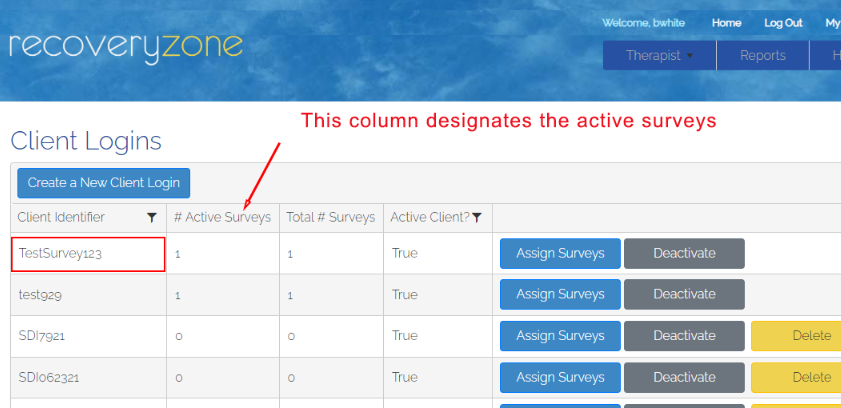
6. Refunding Tokens: To refund tokens you must cancel the survey that you chose for that client to take. Go to the Therapist Home page and click on the filter in the Client Identifier column. Type the name of the Client Identifier you want to search for. Then Click the button "Filter".
Special NOTE: The only time that tokens can be refunded 1. if the survey hasn't been started. or 2. The client hasn't gone past the demographic section. Any other time the tokens are consumed and non-refundable.
 7. Now you will see the Client ID you were searching for and a list of all the surveys that were assigned to it. In this example, we just have one survey. the Survey Type tells you what type of survey you are going to cancel, the # Tokens column will tell you the number of tokens that will get refunded back into your account. Click the "Cancel Survey" button. You have now cancelled the survey and those tokens are ready to apply to a different assessment.
7. Now you will see the Client ID you were searching for and a list of all the surveys that were assigned to it. In this example, we just have one survey. the Survey Type tells you what type of survey you are going to cancel, the # Tokens column will tell you the number of tokens that will get refunded back into your account. Click the "Cancel Survey" button. You have now cancelled the survey and those tokens are ready to apply to a different assessment.