Supervision Blog Post
Candidates may search the blog posts for available supervisors. This is an opportunity to provide them with your preferred contact method and your approach to supervision. Please consider posting your supervision individual/group information for candidates to consider when selecting a Supervisor(s) to work with.
● Login to the IITAP website with your username and password
● In the top blue header, click on Groups
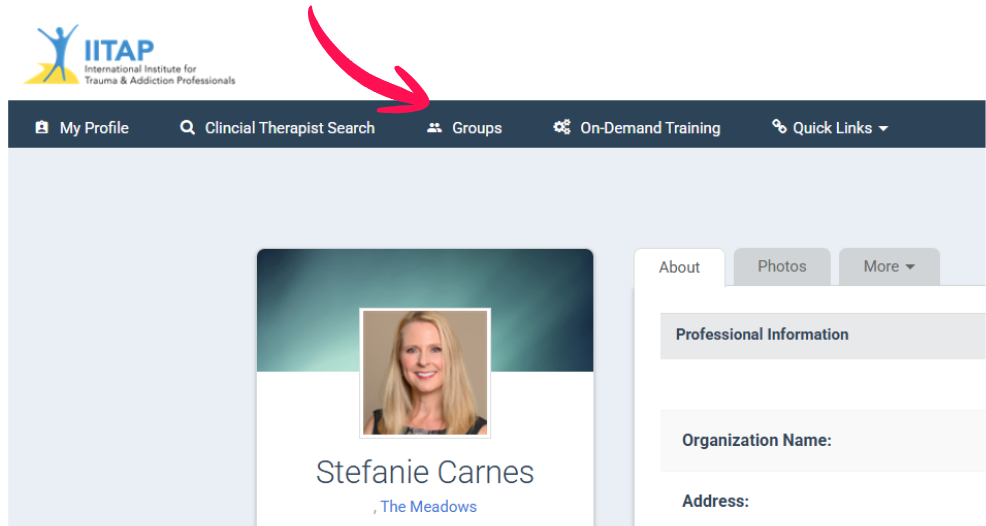
● On the following page you’ll select IITAP Training Programs: CSAT Module Training

● Then click Blogs followed by Available CSAT Supervisors, and +Add New Post
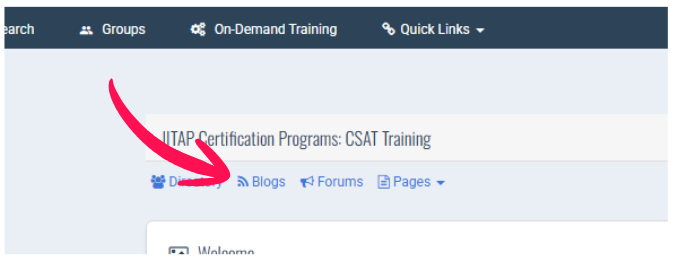


To submit your blog post:
● Input your Title.
● Posted by: will read Your Name
● Skip “Do Not Post Until”, “Attach File/Image”, Attach Video”, “Tag this Post” fields as they are not required.
● Change the “Allowed Comments?” toggle from Yes to No

● You can then type your supervision announcement as plain text in the box below

● OR type your supervision announcement as rich or style text like the example in the box below by clicking Switch to Full Text Editor

● Once you have finalized your post, click Submit at the bottom right.
If you have any questions or issues with your supervision post, please contact training@iitap.com
